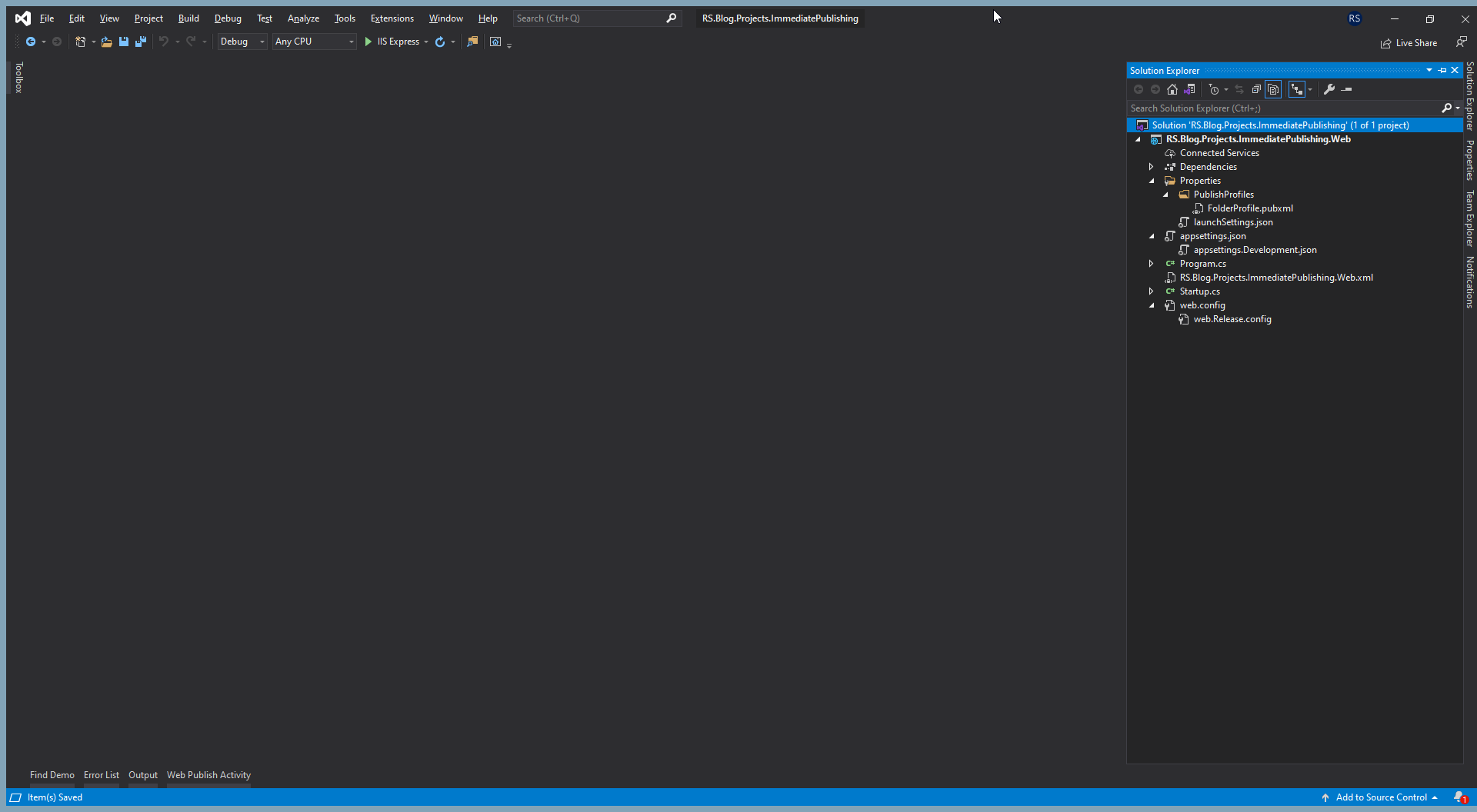Source code of support available at GitHub
.NET Core
Not all clients require to sign the assemblies of their applications but when its required, the task is not so easy as you can expect.
In the case of .NET Core applications, we can achieve this just editing the project file (.csproj) adding the following code:
1
2
3
|
<Target Name="BuildSigning" AfterTargets="AfterBuild">
<Exec Command="SIGNING_COMMAND" />
</Target>
|
As example SIGNING_COMMAND could be:
“C\Program Files (x86)\Windows Kits\10\bin\10.0.177630\x64\signtool.exe” sign /f “$(SolutionDir)certificate.pfx” /p “pass&1234” “S(TargetDir).dll”*