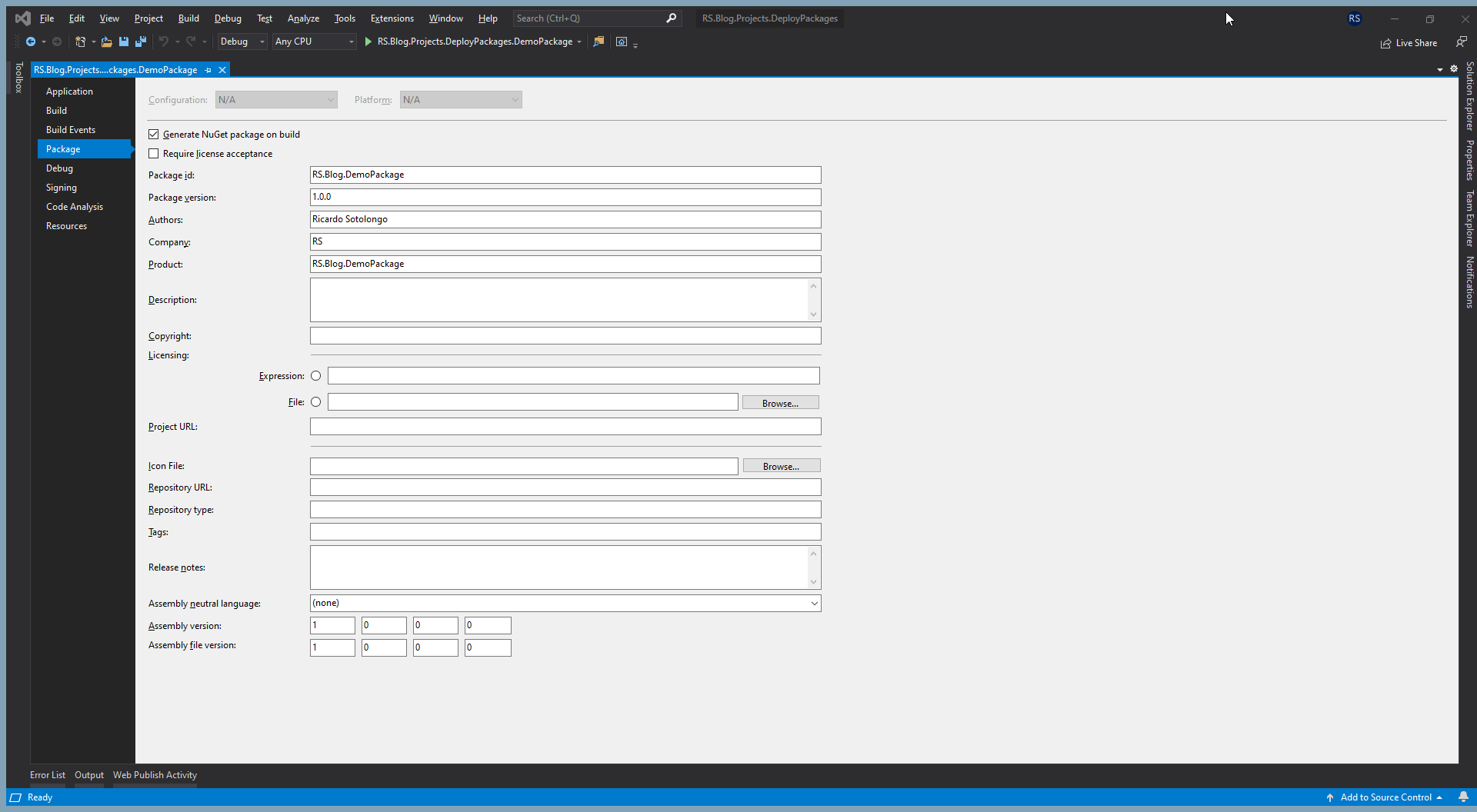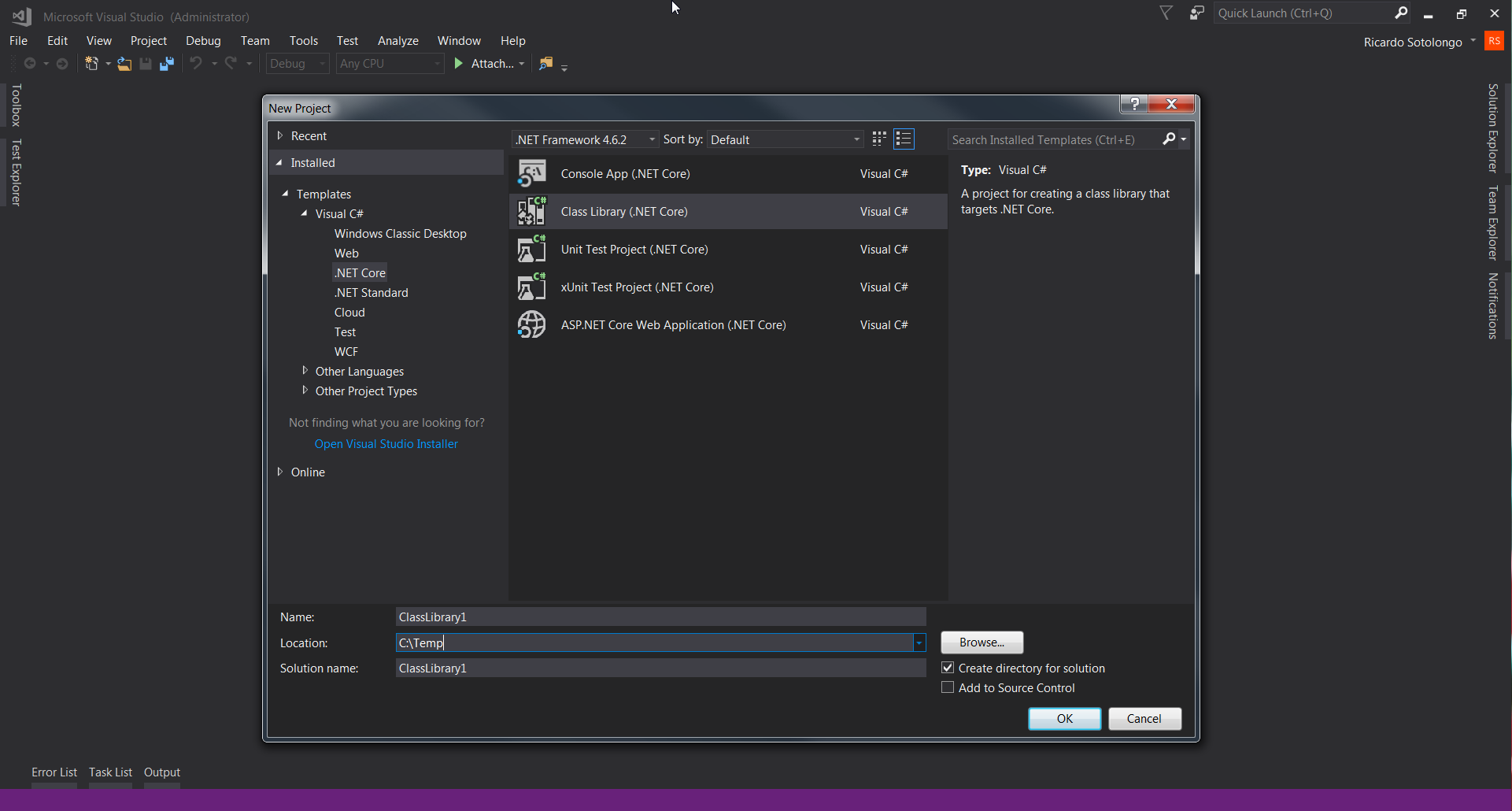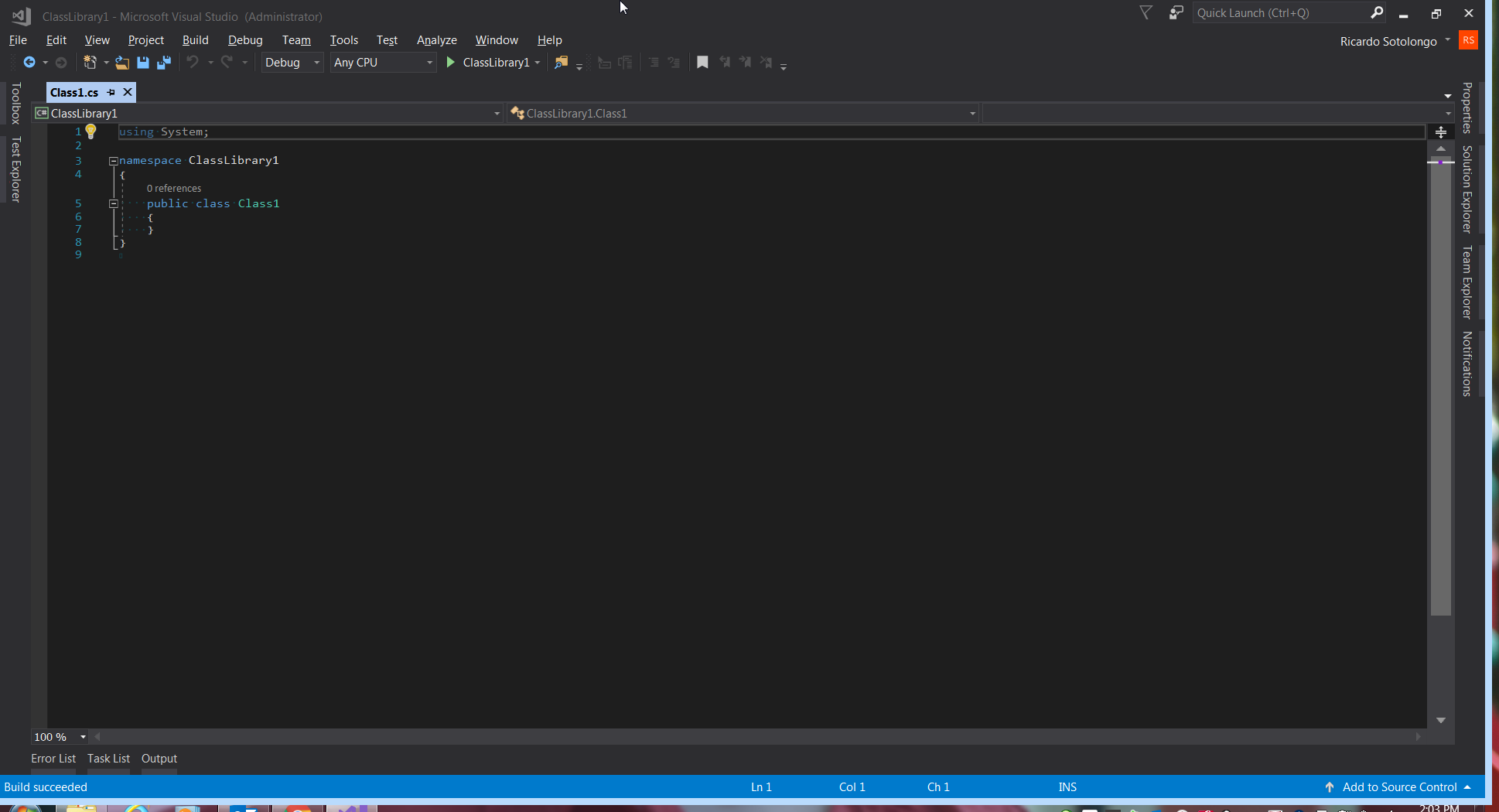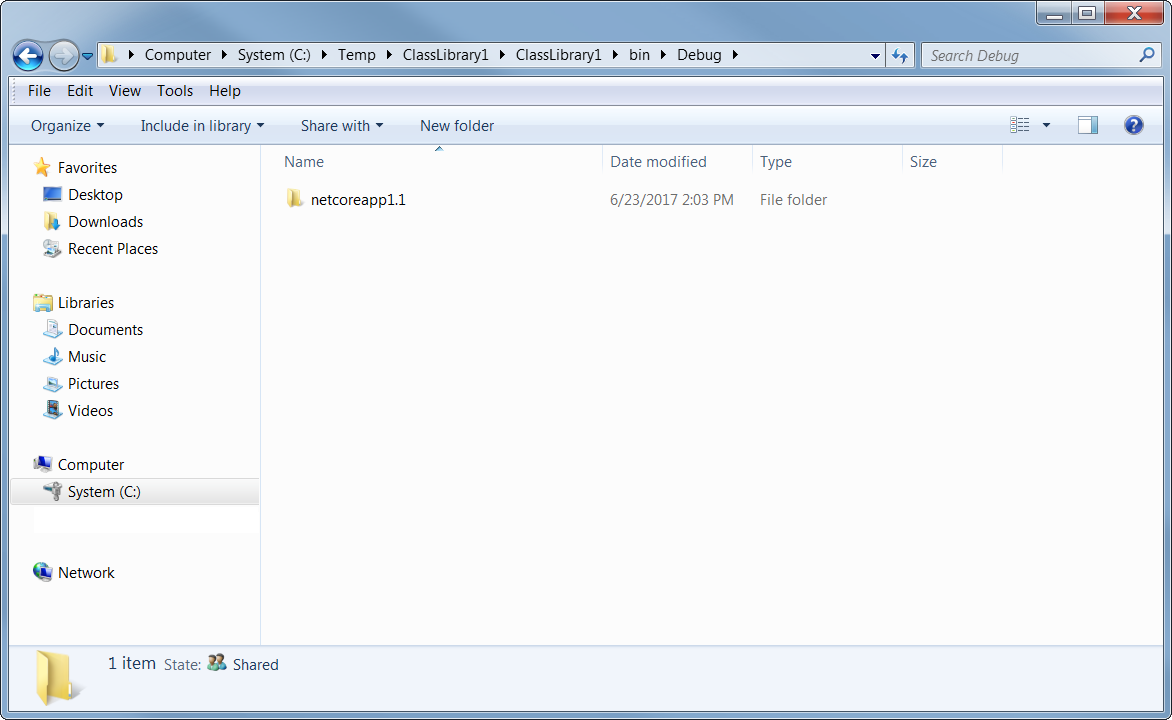Source code of support available at GitHub
Sometimes assemblies (executables and libraries) are required to be sign and I don’t have a certificate available for test purpose. In this post I pretend to show how to generate a certificate to sign assemblies.
First, we need to install OpenSSL that we can achive following the steps specified in the next link:
Installing OpenSSL on Windows 10 and updating PATH
Second, let’s create a batch script file called: “generateCertificate.cmd” with content: